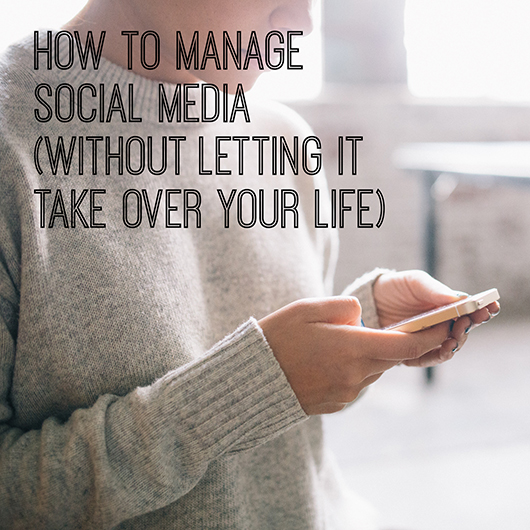How to manage social media (without letting it take over your life)
The beauty of social media is its ability to bring people together from across the world. The way creatives everywhere are able to share their stories, art and work with an audience that transcends oceans. Social media has heart and for this it can bring brands to life. It gives us a glimpse into what makes up a business, into the person behind it and their reasons for waking up in the morning and doing what they do. It can help to ignite change, unify cities and allow people to learn and grow.
For all these wonderful qualities however, social media can, in small or big ways, start to creep in and take over your life. All those wonderful stories and beautiful images can suck you in for hours. I know that, for me, it’s the ultimate procrastination tool. I could do that work, or I could sit on Pinterest for hours and look at pretty pictures…. Tough choice. It can also be a source of frustration for creative businesses who want to be active on their social channels but don’t know where to start or how to keep up.
So, with those frustrations in mind, I’ve put together some ideas and steps to help you manage social media without letting it take over your life.
1. Plan ahead There’s really no substitute for planning. Planning ahead means that the work you do is much more focused and effective. It also means you can say goodbye to waking up and thinking ‘What am I going to post today?!’ Use a content calendar and plan out your content ahead of time. Organisation brings freedom and getting your content organised will free you up to enjoy the beauty of social media. Don’t forget to cross promote your content across your different channels so you get the most out of it too – make a note of where you’ll be posting on your content calendar, or use IFTTT to cross post for you. IFTTT lets you create handy rules such as ‘Post every Instagram post to Facebook’. You just have to set the rule and sit back. This leads nicely into the second point which is…
2. Batch & schedule Batching up your social media posting is a great way to get your content ready quickly. Once you’re in the social state of mind, it’s so much easier to create content, especially if you’re working around campaigns, events or special projects. Once you’ve planned your content, put aside a couple of hours each week or fortnight to create it. Then schedule it in advance so you don’t have to jump on each day to post your content. Schedugram or Latergram are great options for Instagram, while Facebook has its own inbuilt scheduling tools. Hootsuite and Buffer are always handy tools that offer scheduling for a number of different social channels.
3. Make friends with analytics Looking at social media analytics might not be the most exciting way to spend your time but they can be super useful in helping you get the most from your social channels and the most out of your time. Facebook has inbuilt page insights that will show you the best times to post and what posts are most engaging, which means you can focus your efforts on content that counts. Iconosquare does the same for Instagram, Pinterest has inbuilt analytics and Tailwind can be used for more detail, while Followerwonk can be used for Twitter.
4. Schedule time for customer service & community building We know that social media is all about creating a community, not about selling and advertising. Instead of getting distracted for hours, schedule in time each day for customer service and community building. Use this time to respond to your audience, find brands and people to follow, and be an active member within your community. Just be sure to set yourself a time limit so it doesn’t turn into an all day ‘inspiration’ session.
5. Find the tools to help you create content quickly and easily Creating original images can often be the one thing that holds people back from embracing social media. There are some seriously handy tools out there designed to help you create beautiful pictures in minutes. Canva is like Photoshop made simple and it’s free. Studio Design and Word Swag are apps that let you design inspiring quotes on your phone perfect for instant sharing, while Buffer (mentioned above) is a scheduling tool that offers analytics and curates content for you to share. That’s right, it actually does the curating for you!
One last tip for quick and easy content is to create a social media album on your phone. For those moments when you see something snap worthy, create an album specifically for social media pics. Add photos that might be perfect for posting at a later date for a special event or for adding a quote to, or just photos that you want to save and share later. This way, when inspiration strikes, you always have an image on hand to go with your beautiful words.
I hope these ideas help you find a way to manage your social media channels that brings you a little more balance and love. If you’ve got any questions or comments, feel free to shout out.
{Image via DTTSS)
Domini Marshall is a freelance writer living in Melbourne. A love for great stories and connection inspires her work for brands and businesses in copywriting, content creation and social media. A creative at heart, she also writes short fiction and screenplays and you can find her sharing inspiration and more on Instagram and Pinterest.